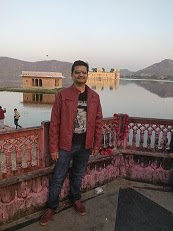It is crucial for a company that able to trade with all its trading partners electronically.
Despites this, many businesses still receive business-critical information from their SME trading partners through fax, email or phone even though all these manual processes are slow, inefficient and error-prone.
I think these maybe some of the reasons why they not going to connect all their trading partner themselves.
- Cost – software ownership cost, cost for software customization, software support/maintenance cost, infrastructure setup cost, technical staffing cost.
- Speed – total time and effort spent to connect to all trading partners is slow.
- Skillset and resource – require extra resource to track different project for various trading partner and also to support the trading partner.
- Different protocol and data format – different data format and protocol used when connecting to various trading partners, eg: EDI, XML, RNIF AS2, HL7
Benefits of using B2B service:
- Speed – speed up the implementation of a new trading relationship, as B2B service provider will help to build the electronic trading communities.
- Cost savings – avoid costly software and customization, infrastructure and technical staff.
- Control over a single source – document can be track and monitor over a single source and single data format and also single protocol.
- Efficiency – free up the in-house resources to devote more time and effort to core business activities.