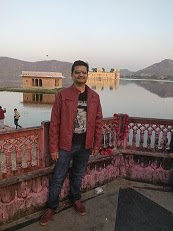Please follow this link for JMS Delivery Channel Setup guide.
FAQ
1. Where do i place my JMS providers binaries (jar files, example, weblogic.jar) in B2B so that it can connect to target JMS system?
opmn.xml, refer the guide for more details and sample configuration.
2. Getting classloading and/or version mismatch major/minor exception when connecting to other JMS providers?
B2B runs on top of JDK1.4, if your third party JMS binaries are compiled against higher versions of JDK you may have this error. Please have the binaries in classpath those are compatible with JDK1.4.
3. Why principals and credentials are always sent by B2B even if it is not configured in Delivery Channel Setup?
Just rename or remove the jndi.properties file under $ORACLE_HOME/ip/config and restart B2B, you should be good to go.
Please post your comments and/or other challenges in configuring JMS. We will add pointers in this post to address those challenges.
Wednesday, March 4, 2009
JMS Delivery Channel Setup Guide & FAQ
Posted by
Sinkar
at
3:08 AM
0
comments
![]()
Tuesday, March 3, 2009
MLR8 - Post install
Users interested on FTP/File/SFTP please continue reading, others may opt to skip this. Heard from users that even after successful installation of MLR8, few transport specific features do not appear to be enabled in UI. If you encounter similar problem, please follow the below to resolve the same.
How to verify the new features of MLR8?
This patch would create transport parameters like "is VAN Mailbox" and "Clear Command Channel" etc., for FTP protocol. After successful installation of patch, if you are going to use any of MLR8 features and/or transport specific features of recent MLRs, please verify your FTP protocol by creating a FTP delivery channel. You should see the aforementioned parameters as part of "transport parameter" configuration.
If those are available, then you can configure B2B for FTP (CCC) and other FTP features of MLR8.
Resolution
If those parameter are not available, you could create the same by yourself by following the steps below.
1. Run setenv.bat/setenv.sh under $ORACLE_HOME/ip/install
2. Shutdown B2B midtier - "opmnctl shutdown"
3. Go to patch exploded directory, "cd
4. run the command to create the transport seed parameter - "java oracle.tip.adapter.b2b.data.B2BTransportParamSeed tpp.properties"
You are good to go now, #4, would see that the transport features of patch "MLR8 and earlier" also get seeded so that you could consume those.
Posted by
Sinkar
at
10:47 PM
0
comments
![]()
Monday, March 2, 2009
VAN FTP
Introduction
Value added network is typically a paid service to exchange the data between Trading partner. Traditionally most of the VAN cases are for transmitting EDI document, however it can also be used for exchanging XML or any proprietary document.
VAN gives additional functionalities such as
1. Leased dedicated network to exchange data in a secure way.
2. Translation,Validation, transformation and lookup.
3. Auditing capability.
4. Data synchronization service.
5. Variety of Transport offering.
6. Advanced notification and Web Interface.
7. It may also have few industry standard service like FTP, FTPS, SFTP (SSH FTP), HTTP and HTTPS etc for message exchange.
B2B Configuration
B2B can be configured to exchange files to VAN (Value added Network) FTP interface. The configuration is as same as simple FTP delivery channel configuration.
If the VAN provider exposes FTP interface as a mailbox, meaning, the path to transfer file may not be in-line with regular FTP.
For example, a regular FTP, may have path lik "/tmp/outbound/" and "/tmp/inbound/". Some, VAN providers FTP interface, may have path like "inbound/" and "outbound/" and there cannot be a directory under a directory. This is referred as a mailbox as opposed to folder or directory in FTP.
To cater for the later case mentioned above, you may have to enable "is VAN Mailbox" transport parameter in FTP delivery channel by providing "true".
Other configuration remain same for any FTP endpoint.
contributors of this post: Ramesh and Sinkar
Posted by
Sinkar
at
1:20 AM
0
comments
![]()
MLR8 - Oracle B2B 10.1.2.3 transport features
- VAN mailbox support
- FTP "CCC" command support
Supported Proctols: FTP
- The support has been provided in B2B for wide range of VAN implementation that includes FTP based mailbox implementation in addition to regular FTP interface on VAN.
Supported Proctols: FTP
- The "CCC" support enables B2B to authenticate the channel over SSL on FTP and exchange other commands on plain socket for control communication.
- This can be enabled at the delivery channel level.
Posted by
Sinkar
at
1:03 AM
0
comments
![]()
Transport Features - MLR7 - Oracle B2B 10.1.2.3
- File/FTP/SFTP - Archive feature
- File/FTP/SFTP - Marker Support
- File/FTP/SFTP - File name preserve
- FTP - Binary transfer type
- SFTP Delivery Channel Configuration - Masked pass phrase
- FTP - List and process in the same session
- SFTP HA Mode - Closes in-active instance connections
- Custom Exception Queue
Supported Protocols: File, FTP and SFTP
- Enables the users to archive the files that are being processed by Oracle AS B2B
- Configurable feature in UI as part of Delivery channel configuration with absolute path of the directory where to archive the files.
Supported Protocols: File, FTP and SFTP
- This feature indicates successful processing of a particular message
- Once a message is processed, "0" byte file with same name gets created in the same folder
- Configurable feature in UI as part of Delivery channel configuration with the value of true/false
Supported Protocols: File, FTP and SFTP
- Incase of inbound, the incoming filename will be retained in B2B and handed over to backend application .
- Incase of outbound, the filename provided by backend application is retained while message processing and sent across to the trading partner.
- To enable this feature, please set the property "oracle.tip.adapter.b2b.FilenamePreserve=true" in tip.properties. The default value is false .
Binary Transfer
Supported Protocols: FTP
- There are two modes for file transfer, "ascii" and "binary"
- Selectively use the transfer modes for different delivery channel
- The Default transfer type is ascii
PassPhrase Mask - Private Key
Supported Protocols: SFTP
- Private key passphrase is masked in B2B delivery channel configuration
Supported Protocols: File, FTP and SFTP
- Some of the FTP servers (like ConnectEnterprise) have the mechanism of changing the alias name on a regular basis for the same file, so the file becomes non-existant for reading if the read and processing is in different session.
- Connect and read the files in a single connection, thereby reading all the files in a single session.
- When the cache connection is set to false, the B2B will connect and, read using different FTP Connections
Supported Protocols: SFTP
- While in High Available environment, it is important to close the connections on the inactive instances.
- B2B Engine closes the inactive instances to SFTP server appropriately .
Oracle B2B enque the exception messages to IP_IN_QUEUE with user as B2BERRORUSER and is always fixed. This feature allows the users to configure a custom queue to receive the Exception messages.
For e.g: if the communication mechanism with backend application is JMS, using the default IP_IN_QUEUE, with B2BERRORUSER might not be a feasible option.
Configuring the following tip.property can enable this feature
oracle.tip.adapter.b2b.CustomExceptionChannel=[internal delivery channel]
Posted by
Sinkar
at
12:19 AM
0
comments
![]()