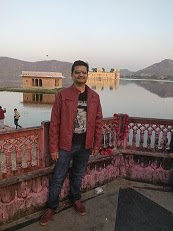Wishing a great new year for you and your family. Have A Great Year 2009 Ahead!
Team B2BGurus
Tuesday, December 30, 2008
Wish you happy new year 2009
Posted by
Ramesh Nittur
at
8:05 PM
0
comments
![]()
Friday, December 19, 2008
Agreement Identification in ebMS
TPA Identification details
Following are the various mechanisms with which the agreement would be identified using ebMS protocol.
Outbound scenario:
1) From, To, Document Type and Document Revision: In Oracle AS B2B, it is possible to identify the agreement using these attributes.
2) Service based Identification
If document Type and Document Revision is not present and if the ebMS service is available, which is enqueued using the ACTION attribute, then the ebMS service attribute is used to identify the Document Type and Document Revision and identify the agreement based on step 1.
3) Action based Identification
If document Type and Document Revision is not present and if the ebMS Action is available, which is enqueued using the ACTION attribute, then the ebMS action attribute is used to identify the Document Type and Document Revision and identify the agreement based on step 1.
Inbound Scenario
1) From, To, Document Type and Document Revision: In Oracle AS B2B, it is possible to identify the agreement using these attributes. Since Oracle AS B2B supports custom over ebMS Business protocol, the custom Document Type and Document Revision can be retrieved by applying the Xpath expression on the payload.
2) Action based Identification
If the Business Action matches with the ebMS header Action of the incoming message, then the respective Document Type and Document Revision will be used to identify the agreement based on step 1.
3) CPAId based Identification
The following property in tip.properties, “oracle.tip.adapter.b2b.ebms.IdentifyAgreement.cpaId=true” indicates then the incoming document’s agreement Identification will be based on ebMS header CPAId with the Agreement ID. If this value is set true, then this overrides all the above mechanisms for inbound agreement identification, as this is a global setting.
Posted by
Nandhu
at
3:53 AM
2
comments
![]()
Labels: EBMS
Wednesday, December 17, 2008
Rejection Based on Duplicate Control Number
Stay tuned..
Posted by
Ramesh Nittur
at
9:23 PM
0
comments
![]()
Monday, December 15, 2008
10.1.2.3.0 Patch Install
Every time there is a new release we often come across may patches.
10.1.2.3.0 is also a one such patch for 10.1.2.0.2 oracle AS server. 10.1.2.3.0 has 2 options, which need to be selected during installation. Below are the steps to install 10.1.2.3.0 and the option we need to select to make 10.1.2.3.0 successful installation.
NOTE:
Pre-requisite
1. 101202 infra, Midtire and b2b should be installed
2. Please make sure that Midtire is shutdown before starting Patch installation
How to install 10.1.2.3.0 Patch
1. Download 10.1.2.3.0 Patch from metalink
2. Click on "Next" button welcome screen
3. Select "Midtire home” in “specify location” screen and click Next button
4. Select the 1st radio button, which is "Oracle Application Server and Developer Suite 10g Rel2 Software update 10.1.2.3.0" and proceed to next screen(refer screen shot below)
5. Specify IAS_ADMIN password and proceed to next screen
6. Review summary page and Click on the "Install" button
7. This will complete 10.1.2.3.0 patch installation
What happens if we choose second option i.e "Oracle Application Server 10g Metadata Repository Update 10.1.2.3.0" ?
If we choose "Oracle Application Server 10g Metadata Repository Update 10.1.2.3.0" we cannot complete the installation we will hit this issues "Metadata Repository update cannot be run from the selected OH. the update must be run from either an identity management with metadata repository installation or a portal and wireless middle tire or a business intelligence and forms middle tier. Running this update on either an oracleAS middle tire or identity management with metadata repository installation allows updating of any of the metadata repositories registered with your Internet directory”
Posted by
Vipin R,S
at
3:00 AM
0
comments
![]()
Monday, December 1, 2008
Customizing Control Version in EDIFACT
By default oracle B2B generates the CONTROL message using D3 version. If there is a requirement to customize the version of CONTROL message use the following tip.properties.
oracle.tip.adapter.b2b.edi.FAMessageVersionNumber
oracle.tip.adapter.b2b.edi.FAMessageReleaseNumber
oracle.tip.adapter.b2b.edi.FAAssocAssignedCode
If FAMessageVersionNumber, FAMessageReleaseNumber, FAAssocAssignedCode is specified in tip.properties, we replace those values in generated CONTROL message.
Posted by
Ramesh Nittur
at
11:50 PM
0
comments
![]()
Labels: EDI
Overdue Acknowledgements - Identify and Take action
How to Handle Overdue Acknowledgments?
Oracle AS B2B provides a feature to configure a timeout value with in which the Functional Acknowledgment has to be received for Outbound business messages.
After successful transmission of EDI Message, B2B must wait for Functional Acknowledgment for configured time. If FA is not received, B2B will enqueue an Error message to B2B Inbound Queue.
set oracle.tip.adapter.b2b.FAWaitTimeOut= time
where time is in minutes.
With FAwaitTimeOut configuration, B2B inserts a Timeout event. If FA is not received with in the time out period, B2B will enqueue an error message.
It is possible to develop a BPEL process to listen on to B2B Inbound queues with B2BERRORUSER and send further notification in the form of fax/phone/SMS etc.
Posted by
Ramesh Nittur
at
4:53 AM
0
comments
![]()